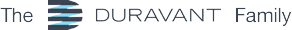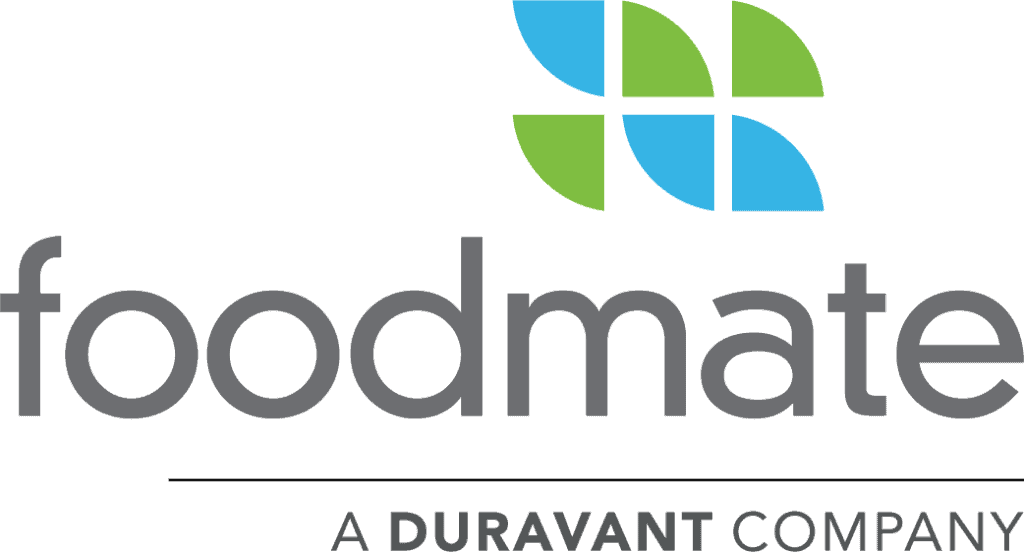The Duravant family of operating companies serve the food processing, packaging and material handling segments.
How to Calibrate a Bucket on Your Multi-Head Weigher
05/20/2020
Please view this video walkthrough to see how to calibrate a scale on your nVenia OHLSON Brand Multi-Head Weigher.
*Note – As software packages are updated, it is possible some screens may look different on your screen.
- If you notice a potential issue with calibration, empty out the scale and check the zero weights of all the buckets.
- To find the bucket which needs calibration, got to Manual Operation, hit Wb Zero, and then select the buckets one at a time. In this case, bucket 2 needs calibration.
- Go back to the main screen and select Calibration. You will be prompted for your password.
- Enter the bucket you wish to calibrate and hit Enter.
- Zero should be highlighted. Double check to make sure the bucket is empty and hit Enter to zero the bucket. Full should now be highlighted.
- Take your 100g test weight and place it in the weigh bucket.
- On the display screen, hit Enter to calibrate. The weight should match your 100g test weight.
- Now, remove the weight and hit Return to exit the Calibration Menu.
- If you want to double-check your calibration, go back to the manual operations menu, hit WB Zero, and select the bucket you just calibrated.
- It should now read zero.
- SUCCESS!